Hello, friends! Today, I'll demonstrate how to create a Kali Live USB, also known as Live Boot. This method is ideal for beginners who want to explore Kali Linux as it allows you to use Kali Linux just like any other operating system, without the need for virtual machines. This process grants you access to all the methods and tools Kali Linux has to offer, making it a versatile and accessible option for learning and experimentation.
METHOD 1
UPDATE:
AS Per The Recent Update Of Kali Linux 1.0.9 Method I Does'nt Work
Use The Method - II For New Version
First Method Work Untill 1.0.5 Only
METHOD - II
Restart Your Coputer - Then Open The Boot Menu
Method - III
Open Your Kali Linux Image File
This Process works only when Bootmgr file is already installed on your usb
========== Hacking Don't Need Agreements ==========
Just Remember One Thing You Don't Need To Seek Anyone's To Hack Anything Or Anyone As Long As It Is Ethical, This Is The Main Principle Of Hacking Dream
Thank You for Reading My Post, I Hope It Will Be Useful For You
I Will Be Very Happy To Help You So For Queries or Any Problem Comment Below Or You Can Mail Me At Bhanu@HackingDream.net






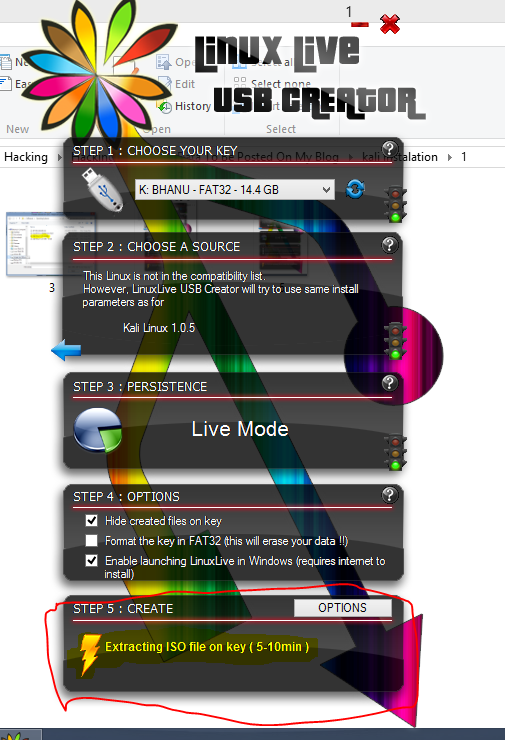





















2 comments:
Sir how to create backtrack and red hat enterprise linux bootable USB.Since red hat linux is not available for free.What to do? I want to use both as my O.S
Then Dont go for live boot. Divide your system's one partition in two parts(min 40gb)
and you can download red hat on torrents
Post a Comment