Hello Friends Today I Am Going To Show You How To Increase Your
Internet Speed By 20Percent
Windows Uses 20% Of The Bandwidth For Its Updates And Interrogation,
Now We Will Set It To “Zero” So That Your Internet Speed Increases
First Open Run ---- "Win + R"
Now Type "gpedit.msc" In The Run And Press Enter
This Will Appear
Now Go To The Following Tabs And Change As i Did
Double Click On It
This Will Appear
And I'll Be In Not Configured Bandwidth
Now You Will Have To Change It To Enable And And Change It Settings To Zero
Thats It , Every Thing Is Done, Its Very Simple, Now Compare Your Internet Speed . You Will Observe a change in your internet speed
========== Hacking Don't Need Agreements ==========
Just Remember One Thing You Don't Need To Seek Anyone's Permission To Hack Anything Or Anyone As Long As It Is Ethical, This Is The Main Principle Of Hacking Dream
Thank You for Reading My Post, I Hope It Will Be Useful For You
I Will Be Very Happy To Help You So For Queries or Any Problem Comment Below Or You Can Mail Me At BhanuHacks@gmail.com




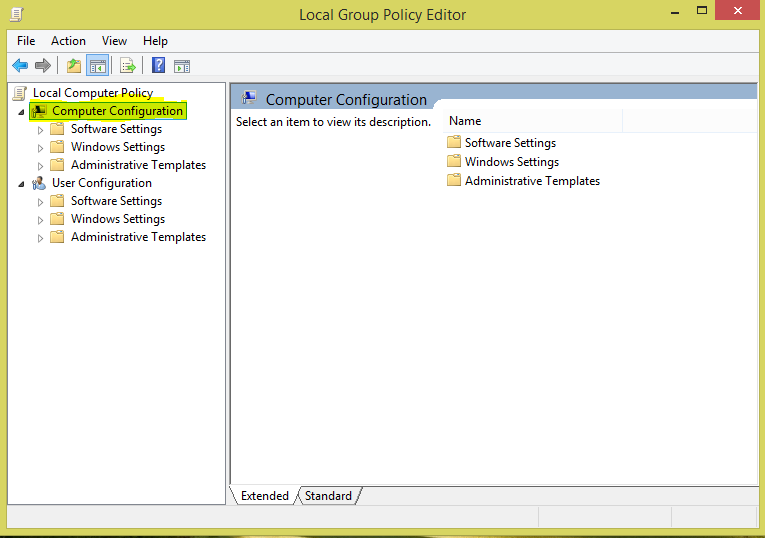





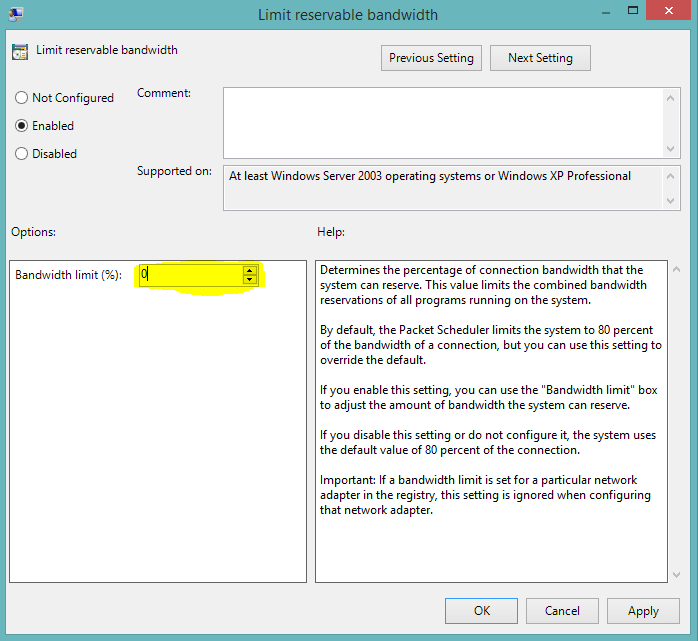



No comments:
Post a Comment