Hello Friends Today i am going to show yow how to download Google images very fast.You can download all the images on a webpage with just one single Click.Google Images is the main
source for any Blogger or any other normal person to get his desired image for
his personal or commercial use and sometimes it pisses off when you have to
open all the images one by one and then choose save image as and that’s done.
*.First Download the software
*.First Download the software
=> http://www.filefactory.com/file/cfcbea6/n/Bulk_Image_Downloader.rar
**. After download it extract it and RUN the application.
***. You will see something like below interface.
****. Now go to the Google Images and search images which you have to download in BULK.
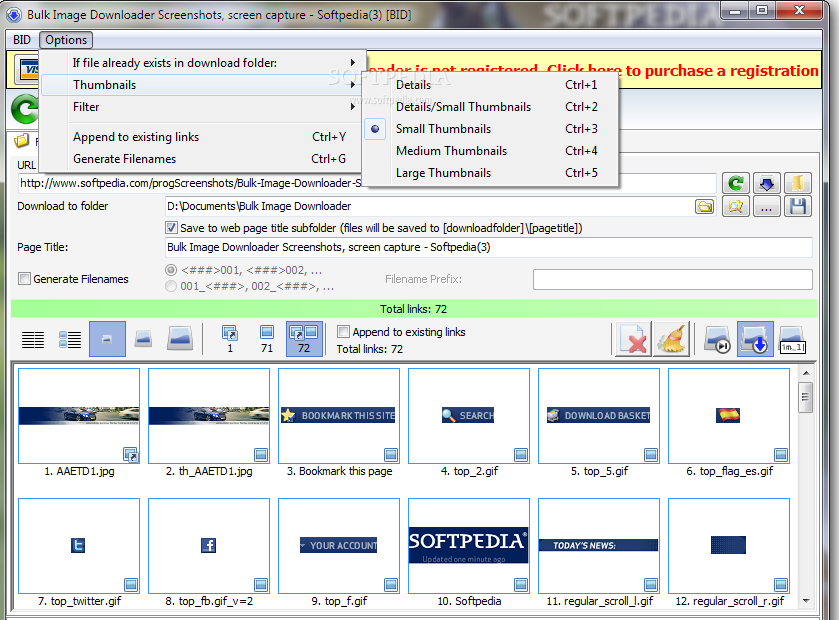
*****. After searching copy the link and click on Get URL like in the above image and it will grab your copied URL, now click on Get Image Links and after it has grabbed all the links choose a folder where you want to save the images and then click on Download.
**. After download it extract it and RUN the application.
***. You will see something like below interface.
****. Now go to the Google Images and search images which you have to download in BULK.
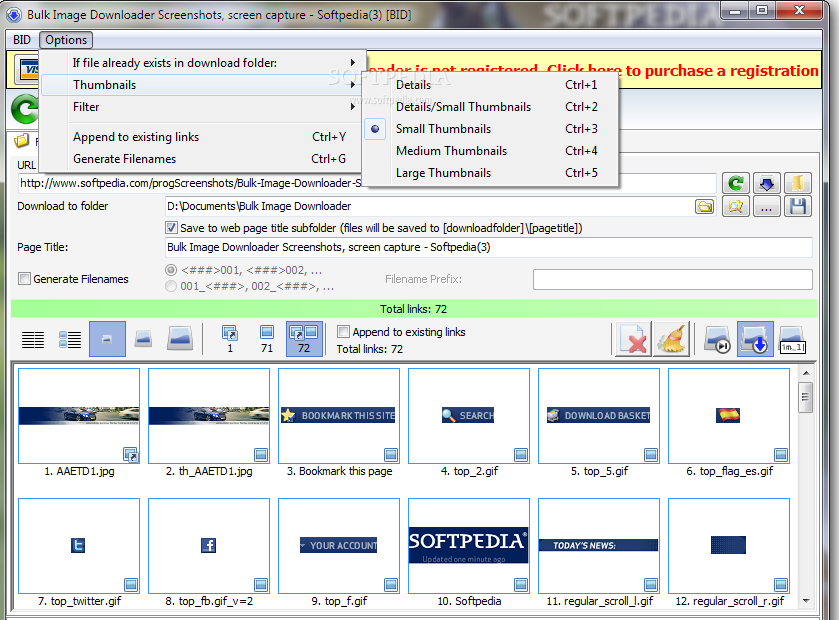
*****. After searching copy the link and click on Get URL like in the above image and it will grab your copied URL, now click on Get Image Links and after it has grabbed all the links choose a folder where you want to save the images and then click on Download.
========= Hacking Don't Need Agreements ========
Just Remember One Thing You Don't Need To Seek Anyone's Permission To Hack Anything Or Anyone As Long As It Is Ethical, This Is The Main Principle Of Hacking Dream
Thank You for Reading My Post, I Hope It Will Be Useful For You
I Will Be Very Happy To Help You So For Queries or Any Problem Comment Below Or You Can Mail Me At BhanuHacks@gmail.com




No comments:
Post a Comment